Warning: Undefined variable $s_watching_topic_img in /usr/home/zenrat/public_html/tech/forums/viewtopic.php on line 677
|
3.4.0-9 fails to boot
On one of my computers the new 3.4.0-9 fails to boot.
Part way through the boot what looks like a backtrace is shown. About a minute later udevd starts complaining about timeouts repeatedly until i press the power button to turn of the computer. Nothing shows up in my log files when I reboot with the 3.4.0-8 kernel from the failed 3.4.0-9 boot. How would I get a copy of the boot error since I never get to the point where I can interact with anything. Back to top |
|||||
|
|
|||||
|
Here you go.
:: Code ::
System: Host TheForge Kernel 3.4.0-8.dmz.1-liquorix-amd64 x86_64 (64 bit) Distro CrunchBang Linux statler CPU: Dual core Intel Core2 6420 (-MCP-) cache 4096 KB flags (lm nx sse sse2 sse3 ssse3 vmx) bmips 8512.34 Clock Speeds: (1) 2128.086 MHz (2) 2128.086 MHz Graphics: Card nVidia GT215 [GeForce GT 240] X.Org 1.12.3 Res: 1680x1050@59.9hz GLX Renderer GeForce GT 240/PCIe/SSE2 GLX Version 3.3.0 NVIDIA 304.37 Direct Rendering Yes Audio: Card-1 Intel 82801H (ICH8 Family) HD Audio Controller driver snd_hda_intel BusID: 00:1b.0 Card-2 nVidia High Definition Audio Controller driver snd_hda_intel BusID: 01:00.1 Sound: Advanced Linux Sound Architecture Version 1.0.25 Network: Card-1 Atheros AR5008 Wireless Network Adapter driver ath9k BusID: 04:05.0 Card-2 Intel 82566DC Gigabit Network Connection driver e1000e v: 1.9.5-k at port ecc0 BusID: 00:19.0 Disks: HDD Total Size: 16067.2GB (135.6% used) 1: /dev/sdh SAMSUNG_HD203WI 2000.4GB 2: /dev/sdg SAMSUNG_HD203WI 2000.4GB 3: /dev/sdi SAMSUNG_HD204UI 2000.4GB 4: /dev/sdj SAMSUNG_HD204UI 2000.4GB 5: /dev/sdm ST2000DL004_HD20 2000.4GB 6: /dev/sdn SAMSUNG_HD204UI 2000.4GB 7: /dev/sdo SAMSUNG_HD204UI 2000.4GB 8: /dev/sdk ST31000528AS 1000.2GB 9: /dev/sdp WDC_WD1001FALS 1000.2GB 10: /dev/sdl M4 64.0GB Partition: ID:/ size: 16G used: 13G (84%) fs: rootfs ID:/ size: 16G used: 13G (84%) fs: ext4 ID:/home size: 5.0G used: 1.5G (31%) fs: ext4 ID:swap-1 size: 5.45GB used: 0.00GB (0%) fs: swap Sensors: System Temperatures: cpu: 48.0C mobo: N/A gpu: 0.0:47C Fan Speeds (in rpm): cpu: N/A Info: Processes 204 Uptime 13:52 Memory 532.6/3893.0MB Runlevel 2 Client Shell inxi 1.4.21 Back to top |
|||||
|
Any ideas on this?
The second build of the 3.4.0-9 kernel made it so that it sometimes boots but most of the time it does not. The error I see has not changed. I got some pictures of the udevd error this time. Do you want to see them? Back to top |
|||||
|
yeah, post the udev error pics, might help damentz figure it out.
Back to top |
|||||
|
They are sill in RAW format out of my camera so I need to convert them to something else before I upload them.
I will post them once I have done that. Back to top |
|||||
|
and I hope nothing useful is found but just in case you have something new in your boot up scripts can you post the output to this pls
:: Code ::
ls /etc/rcS.d/ ls /etc/rc5.d/ these can be changed from within smxi or once booted with package called bum or sysv-rc-conf Back to top |
|||||
|
Here is the picture I got. I missed the backtrace this time I will be sure to get it the next time it happens.
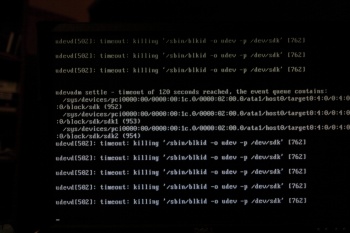
The udevd line repeats endlessly the other lines only happen once. :: Code ::
ls /etc/rcS.d/ README S09kmod S16mountnfs.sh S01mountkernfs.sh S09mtab.sh S17mountnfs-bootclean.sh S02udev S10checkfs.sh S18kbd S03mountdevsubfs.sh S11mountall.sh S19console-setup S04bootlogd S12mountall-bootclean.sh S20alsa-utils S05keymap.sh S12pppd-dns S20bootmisc.sh S06keyboard-setup S12procps S20lm-sensors S07hdparm S12udev-mtab S20screen-cleanup S07hostname.sh S12urandom S20x11-common S07hwclock.sh S13networking S21stop-bootlogd-single S08checkroot.sh S14rpcbind S09checkroot-bootclean.sh S15nfs-common :: Code ::
ls /etc/rc5.d/ README S02atd S02ssh S05cups S01fancontrol S02cron S03avahi-daemon S05gdm S01motd S02dbus S03bluetooth S06bootlogs S01nvidia-kernel S02distcc S03cpufrequtils S14rpcbind S01rsyslog S02hddtemp S03exim4 S15nfs-common S01sudo S02loadcpufreq S03hal S16nfs-kernel-server S01uptimed S02ntp S03network-manager S17rc.local S02anacron S02rsync S03pgl S17rmnologin S02apcupsd S02spamassassin S04openvpn S17stop-bootlogd Back to top |
|||||
|
I am not an expert so will sneak away shortly, but your image raises one question in my puny mind
how many devices ...hard drives ..usb sticks....usb devices do you have connected? /dev/sdk seems high....but I am a home user and it looks like you have a server? Back to top |
|||||
|
Yes it is a NFS server.
I turned my old computer into a media server when I built my new one. I also have a lot of conkys running on it monitoring various things since it is 1 foot from my new computer. Right now I have 1 SSD, 9 HDD, and 1 DVD Drive hooked up to it. The SSD, 1 HDD, and the DVD Drive are attached directly to the motherboard. 3 of the HDD's are in external cases connected to the motherboard by eSATA to SATA cables. The other 5 HDD's are in a five bay enclosure hooked up to a eSATA port multiplier card. I only have my UPS and a keyboard hooked up by USB. I have 3 backup HDD's that are not connected because I don't need then. I also have 4 HDD in another eSATA enclosure that were in RAID5 when I used Windows that I have not setup in linux yet. I have all the data backed up to do it but I need to figure out how to give each drive a /dev/### name based on it's serial number using udev rules before I can do that. Otherwise the array will get screwed up because the eSATA port multiplier cards don't present the HDD's to the kernel in the same order every time so their /dev/### names are randomized. Back to top |
|||||
|
All times are GMT - 8 Hours
|
|||||