|
Nice Fonts on Linux - Some Recommendations
I'm OCD when it comes to fonts and have been known to spend hours scouring the web to find decent looking fonts for use on my GUI, so I thought I might as well post my current configuration for fonts.
Here is a snippet of what to expect... 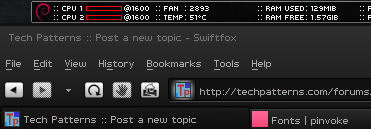
N.B. People with sight issues may find this post useless as the fonts do appear small on screen but that's the way I like it to conserve space on my GUI. Firstly the font I am currently using is called "PF Tempesta Seven" (referred to as PFTS for the rest of the post) which also has condensed, compressed and extended variants, they can be found here .www.pinvoke.com/font. I also use PF Tempesta Five 7pt for my Conky config. My DPI runs at 89 which is what xorg sets it as when starting X which means that the PF Tempesta fonts look best at 7pt. at 96dpi they look better at 6pt. They also need hinting and antialiasing disabled to look their best at this size, which incidentally is good for a snappier GUI but making this system wide can make other fonts look ugly so I only make PFTS and PFTF 7pt non-antialisased or hinted. PF Tempesta fonts also don't scale to well but I am prepared to put up with that to use them as I find them pleasing to my eye at the recommended size. Issues: some apps attempt to reduce the font size for parts of the GUI; Gimp is an example of this and PFTS looks bad at a lower size, so my workaround was to replace PFTS at lower than the default size with a bitmap font called "Fixed". On my system this is lower or equal to 6pt. Also I run Openbox with no display manager so you will need to adapt this the font configuration to suit whatever Desktop environment you use i.e. KDE and Gnome have GUI font managers. The following configuration covers the information above. Edit the following file, if it does not already exist it will be created. :: Code :: vi ~/.fonts.conf:: Code :: <?xml version="1.0"?>
<!DOCTYPE fontconfig SYSTEM "fonts.dtd"> <fontconfig> <!-- Give all fonts light hinting and subpixel smoothing --> <match target="font"> <edit mode="assign" name="rgba"> <const>rgb</const> </edit> <edit mode="assign" name="hinting"> <bool>true</bool> </edit> <edit mode="assign" name="hintstyle"> <const>hintslight</const> </edit> <edit mode="assign" name="antialias"> <bool>true</bool> </edit> </match> <!-- Replace PF Tempesta Seven font less_eq than 6 point --> <match name="family" target="pattern"> <test name="family" qual="any"> <string>PF Tempesta Seven</string> </test> <test compare="less_eq" name="size"> <double>6</double> </test> <edit name="family" mode="assign"> <string>Fixed</string> </edit> </match> <!-- Do not smooth PF Tempesta Seven/Five Condensed 7pt --> <match target="font"> <test name="family"> <string>PF Tempesta Seven</string> <string>PF Tempesta Five Condensed</string> </test> <test compare="eq" name="size" qual="any"> <double>7</double> </test> <edit name="antialias"> <bool>false</bool> </edit> </match> <!-- Do not autohint PF Tempesta Seven/Five Condensed --> <match target="font"> <test name="family"> <string>PF Tempesta Seven</string> <string>PF Tempesta Five Condensed</string> </test> <edit mode="assign" name="hintstyle"> <const>none</const> </edit> <edit mode="assign" name="autohint"> <bool>false</bool> </edit> </match> </fontconfig> I also reconfigure fontconfig (on Debian Sid as root) as follows: :: Code :: dpkg-reconfigure fontconfig-configFont tuning method for screen: Autohinter Enable subpixel rendering for screen: Automatic Enable bitmapped fonts by default? Yes :: Code :: dpkg-reconfigure fontconfigif you are not aware you will need to place downloaded fonts into the ~/.fonts directory. If anyone has some other recommendations about fonts then please post the details. Back to top |
|
All times are GMT - 8 Hours |